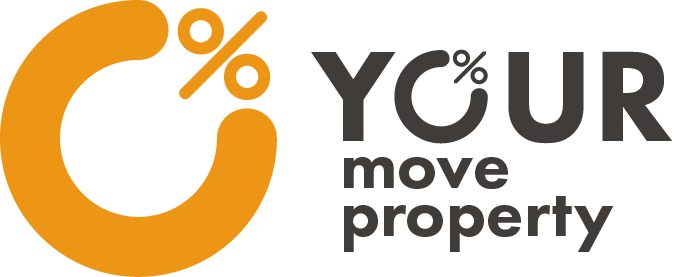Getting Started
Our user-friendly platform allows you to register and login quickly, giving you access to your very own DASHBOARD, where you can select from four Property Listing Packages. On purchase of your Property Listing Package, you are all set to start creating your property listing.
You can pay with all bank cards including Stripe. We are supported by the trusted Stripe payment gateway as a secure and safe way to pay, and you do not need a Stripe account to pay. Depending on the features you require and the package option you select, YOURMOVEPROPERTY can create part or all of your property listing. The process has been designed to be straightforward and stress-free.
We prioritise simplicity and efficiency, making it easy for you to list your property for sale and connect with buyers. Why wait? Get started today and experience the ease of listing your property with us … Sell Smart and Save Big with 0% Commission.
Let’s walk you through the simple process.
Property Listing Packages
We offer different levels of support and add-on features. You can select 1 of 3 packages
Our Starter Package offers you a customised online platform with dashboard where you can create and publish your property listing on our website whenever it suits you, 24/7. The package also includes our support when writing your property description. It includes listing your property on a major property portal, on our social media channels and it includes a for sale sign for your property. Your property listing remains live until it is sold and you can update your property listing photos and content at any time, 24/7 using your dashboard. This package is our most affordable property listing package and is best suited for those that want to photograph their own property and take more control of their property listing. For those that need more support and additional features, you can add-on the packages below.
+ PHOTO-SHOOT: In addition to our ‘Starter Package’, this package is for those that are not supplying or taking their own property photos. We arrange to have professional photographs taken of your property at a suitable time and upload into your dashboard area for you to select. A floor plan of your property is also included if required and uploaded into your dashboard area.
+ HOME REPORT: In addition to our ‘Starter and +PHOTO-SHOOT Package”, this package is for those that also require us to arrange and supply a Home Report of their property. This package also includes full online listing support, and the uploading of your Home Report to your dashboard. * The cost included for the Home Report assumes a property value up to £600k.
Property Listing Dashboard
Once you’ve registered, logged in and selected your property listing package, you’re all set to start creating your property listing. Depending on the package option you’ve selected, you/we can start to list your property for sale through your very own dashboard. Our system streamlines this process, making it straightforward and hassle-free. You will see a number of features in your dashboard including your paid invoice, admin area etc. Your dashboard area is very easy to use, and the ‘My Package’ tab is where you list your property. It has a number of features including:
Basic Information: This section is where you can provide details about your property.
Additional Custom Fields: Here, you will find five bullet point text fields to complete, where you can indicate your EPC (Band), your Council Tax (Band), and the types of Heating, Glazing, and Phone & Internet connections available in your property.
Location Map: Enter your address and postcode here to display an interactive map of your location on your property listing.
Floor Plan: Easily upload your property’s floor plan so it will be showcased on your property page.
Gallery Images: Upload your property photos with ease and choose the order in which you want them to be displayed.
Attachment Files: This section is designated for your Home Report. Simply upload your PDF file, and it will be automatically included in your property listing.
Property Video: Enter the URL of your video in the designated text field, similar to this format: https://vimeo.com/yourvideo. Your video will automatically be featured on your property listing page.
Virtual Tour: Just like the Property Video, input the URL for your virtual tour video here.
Agent: Fill in your personal information, including your name, phone number, and email address. These details will be displayed on your property listing page and used for contacting you.
YOURMOVEPROPERTY is here to assist you. If you have any questions, feel free to click on our ‘Frequently Asked Questions’ page. If you don’t find the answer there, you can always reach out to us via email or phone, remember, your selected property package includes full online listing support, so we are always here.